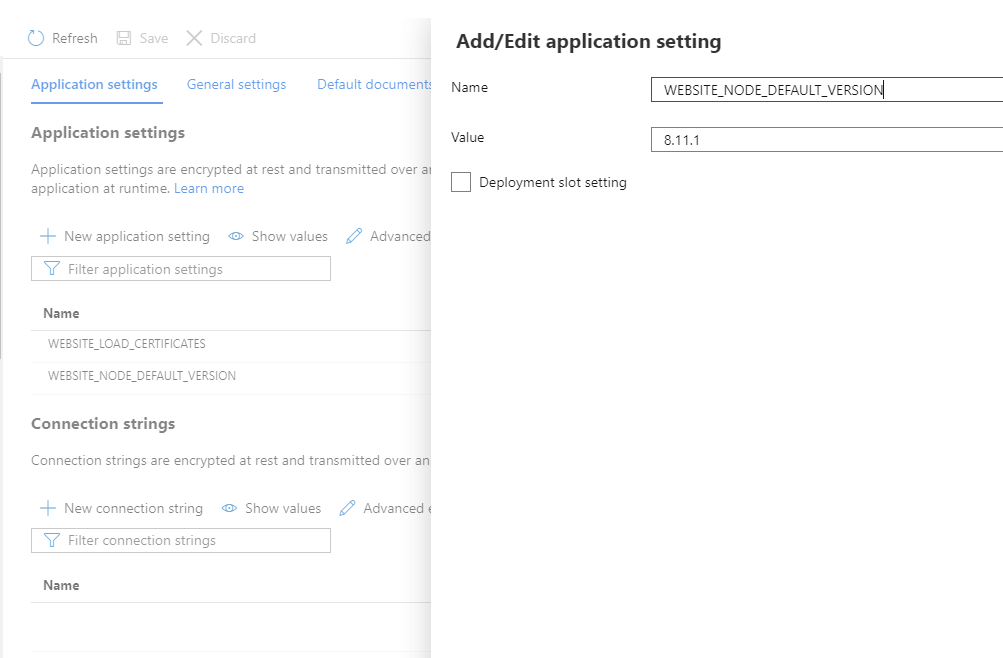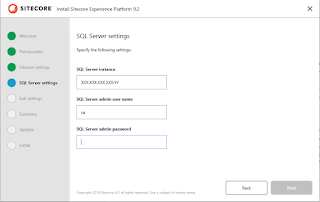Sitecore XP/XC 10 installation - Identity Server gives 502 error
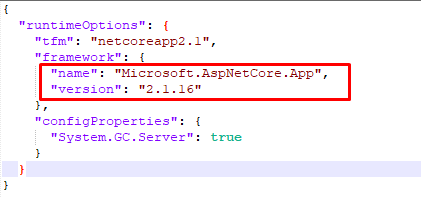
You might install Sitecore XP instance successfully but when browsing Identity Server, it returns 502 error. That could be caused by not having .NET Core 2.1.16 installed in your system as you can check from Sitecore.IdentityServer.Host.runtimeconfig.json. Even if you have higher .NET Core version installed. Grabbing the installer here will fix it: https://dotnet.microsoft.com/en-us/download/dotnet/thank-you/runtime-aspnetcore-2.1.16-windows-x64-installer Happy Sitecoring!