Sitecore XP 9.2 - Scaling with Dedicated CD - Quick Installation [part 1]
Warning: The post here contains the author's own opinions and suggestions. They may not conform with best practices from Sitecore. Apply them at your own risks.
As a developer, you all are familiar with installing Sitecore XP as a standalone system. Meaning installing everything on a single server that handle everything: Content Delivery, Content Management, Database, SOLR Engine, etc.
However it might not work so well on a production environment when you have thousands of visits per day unless your system is deployed on a blade server with 20 cores processor.
In most scenarios, you will have a few servers to play with. In a recent project that I work on, I was given 3 servers to setup the system. Obviously this is the initial topology that I came up with:
But in Sitecore XP 9.2, you don't just have CD, CM roles. There are tons of other roles that came with this version such as xConnect Collection, xDB Processing, Marketing Automation Engine and many more.
How could I install all of them in only 3 servers if I follow the fully scaled topology (aka XP Scaled)?
Well, I do not faithfully follow that.
I had to tweak the diagram for a little bit:
Now, when it comes to installation, it requires a bit of thinking. Should I follow the XP scaled guide or standalone guide?
The standalone guide is much simpler. I do it all the time. But the scaled guide require a lot more steps and a deep understanding of the roles to configure them right. Installing all of them properly can be a pain...
With a limited time frame, I need to quicker way to do it. Here is the solution that I came up with:
1. Install DB server with MS SQL & SOLR first
2. Install standalone Sitecore role on CD server
3. Install standalone Sitecore role on CM server
4. Reconfigure CD & CM server with proper roles and permissions
Check out part 2 where I detail the 4 steps above
Happy Sitecoring!
As a developer, you all are familiar with installing Sitecore XP as a standalone system. Meaning installing everything on a single server that handle everything: Content Delivery, Content Management, Database, SOLR Engine, etc.
However it might not work so well on a production environment when you have thousands of visits per day unless your system is deployed on a blade server with 20 cores processor.
In most scenarios, you will have a few servers to play with. In a recent project that I work on, I was given 3 servers to setup the system. Obviously this is the initial topology that I came up with:
But in Sitecore XP 9.2, you don't just have CD, CM roles. There are tons of other roles that came with this version such as xConnect Collection, xDB Processing, Marketing Automation Engine and many more.
How could I install all of them in only 3 servers if I follow the fully scaled topology (aka XP Scaled)?
Well, I do not faithfully follow that.
I had to tweak the diagram for a little bit:
Now, when it comes to installation, it requires a bit of thinking. Should I follow the XP scaled guide or standalone guide?
The standalone guide is much simpler. I do it all the time. But the scaled guide require a lot more steps and a deep understanding of the roles to configure them right. Installing all of them properly can be a pain...
With a limited time frame, I need to quicker way to do it. Here is the solution that I came up with:
1. Install DB server with MS SQL & SOLR first
2. Install standalone Sitecore role on CD server
3. Install standalone Sitecore role on CM server
4. Reconfigure CD & CM server with proper roles and permissions
Check out part 2 where I detail the 4 steps above
Happy Sitecoring!


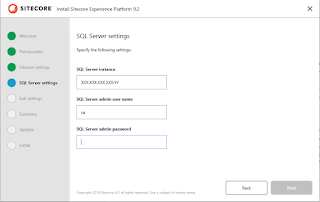

Comments
Post a Comment