[Azure App Service] Error Rendering Sitecore.JavaScriptServices.ViewEngine.Presentation.JsLayoutRenderer: Value cannot be null. Parameter name: address
Scenario: Sitecore deployed on Azure App Service running JSS in Integrated Mode.
I ran everything by the book (aka followed the link here: https://jss.sitecore.com/docs/techniques/azure-deployment) doing step 3 & 4
However loading the site and an yellow page of death showing the above error.
A few hours of scratching the head and searching the web went by...
Found this gem on the web: https://blog.yannickreekmans.be/use-node-js-64-bit-on-azure-app-service/
It turns out that you have to let the App Service know the version of Node.js running on your app service.
So I added this application setting in my app service and it works like a charm:
So what went wrong in the guide from Sitecore?
I rechecked step 2 which are mentioned as optional! Well, it is. However don't forget to complete step 2.6 like what I did.
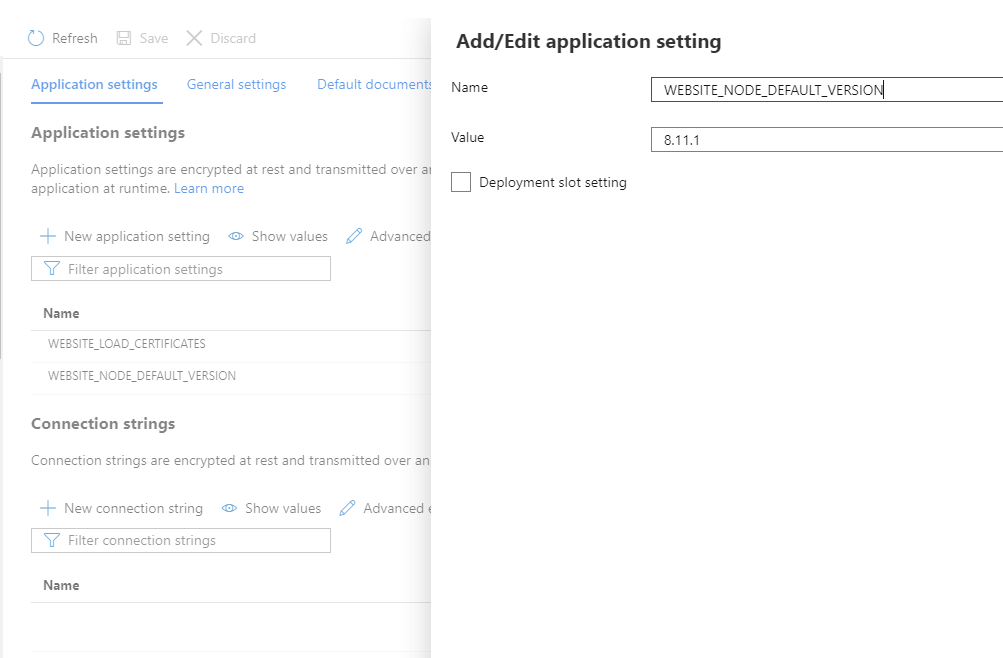
Comments
Post a Comment