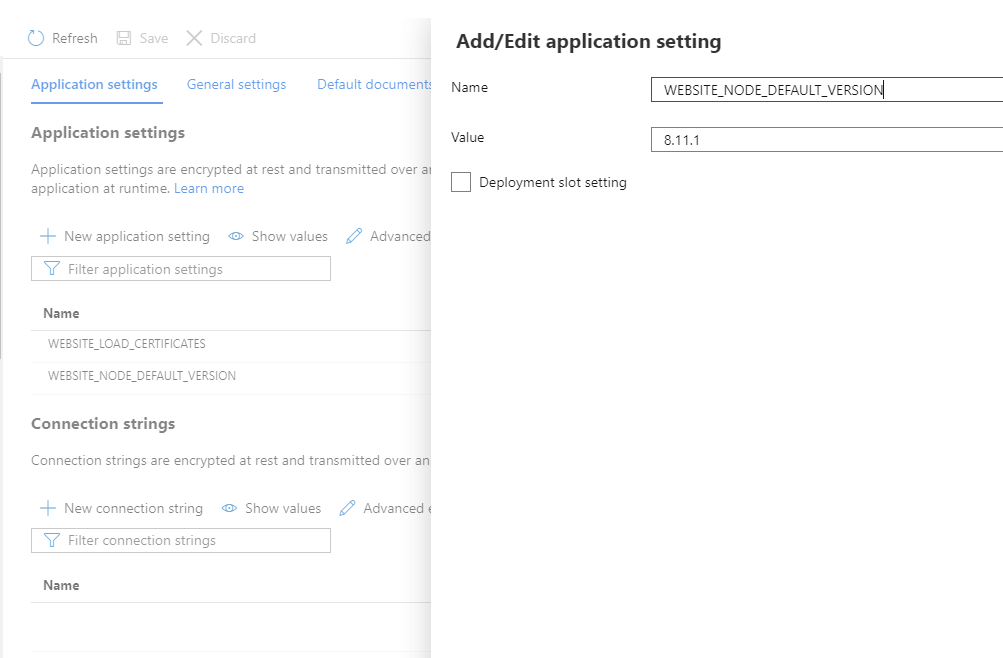Could not create instance of type: Sitecore.ContentSearch.Azure.CloudSearchProviderIndex. No matching constructor was found

A. Scenario Open Indexing Manager in Sitecore dashboard, the error below appears B. Triaging My Sitecore instance was deployed on Azure by another party. It was configured to used SOLR cloud as search engine. I want to switch to Azure Cognitive Search. It was supposed to be a simple switch by updating the app setting value in the web.config from < add key= "search:define" value = "Solr" /> to < add key= "search:define" value = "Azure" /> But it was not. C. Debugging Step 1: Understand basic knowledge For each of the indexes found in the Indexing Manager, it is created from a config file. For example, the sitecore_testing_index is configured with either Sitecore.ContentTesting.Solr.IndexConfiguration.config or Sitecore.ContentTesting.Azure.IndexConfiguration.config Depending on whether we use the search:define value as Solr/Azure, one file will be activated and the other one will be deactivated accordingly. Looking at the